New in October, a bag of Halloween goodies
# Changes to Steps
# Optional click
We have added the ability to set clicks as optional. Instead of throwing an error, axiom will click the element if present, and continue if not.
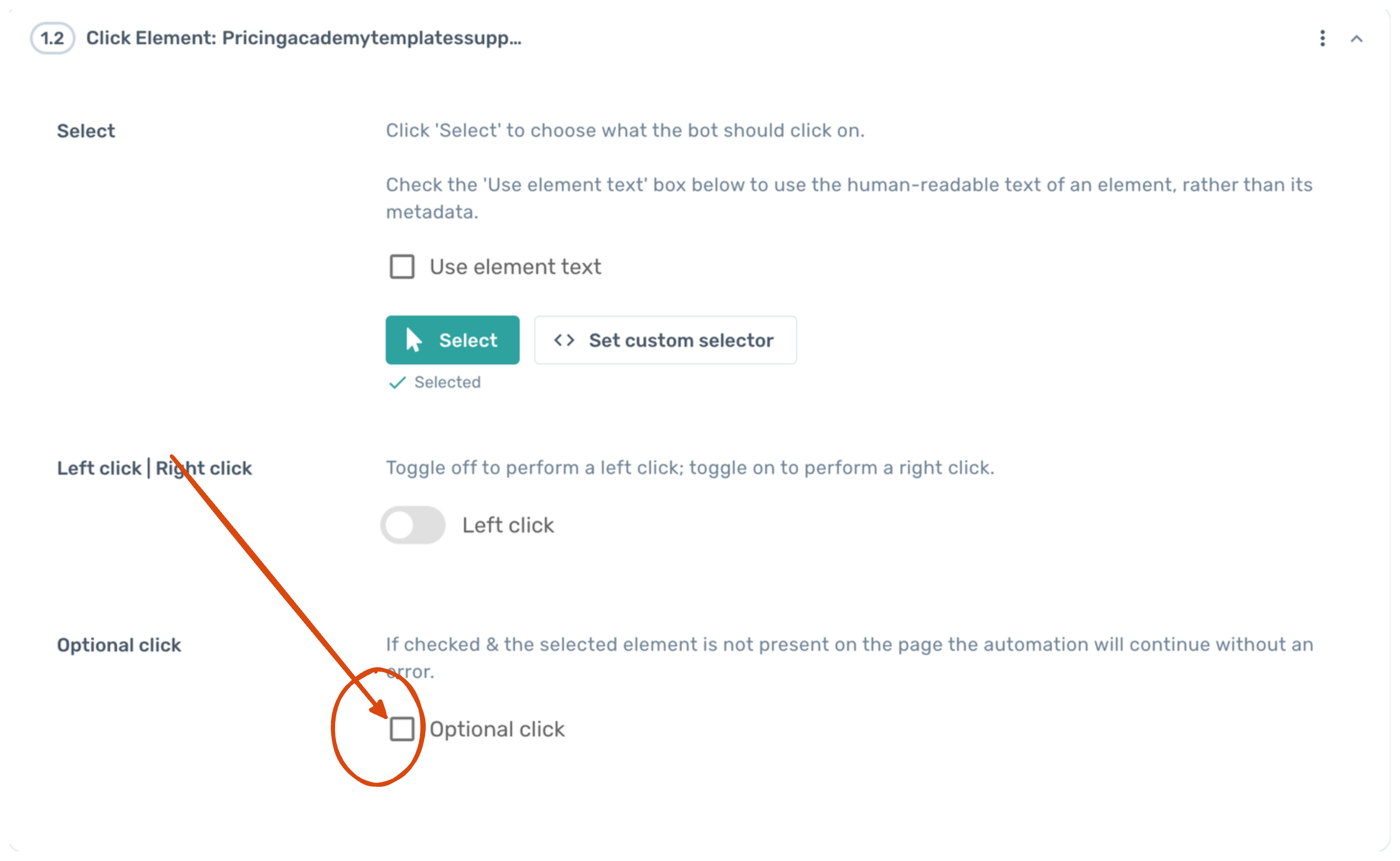
# Improved 'Split Name' step
Improved support for foreign and unicode characters in the split name step.
# Improved CAPTCHA step
Improved the CAPTCHA solver consistency and the number of CAPTCHAs supported.
# New step: 'Save a Screenshot'
We have added a new step to save a screenshot of the current page.
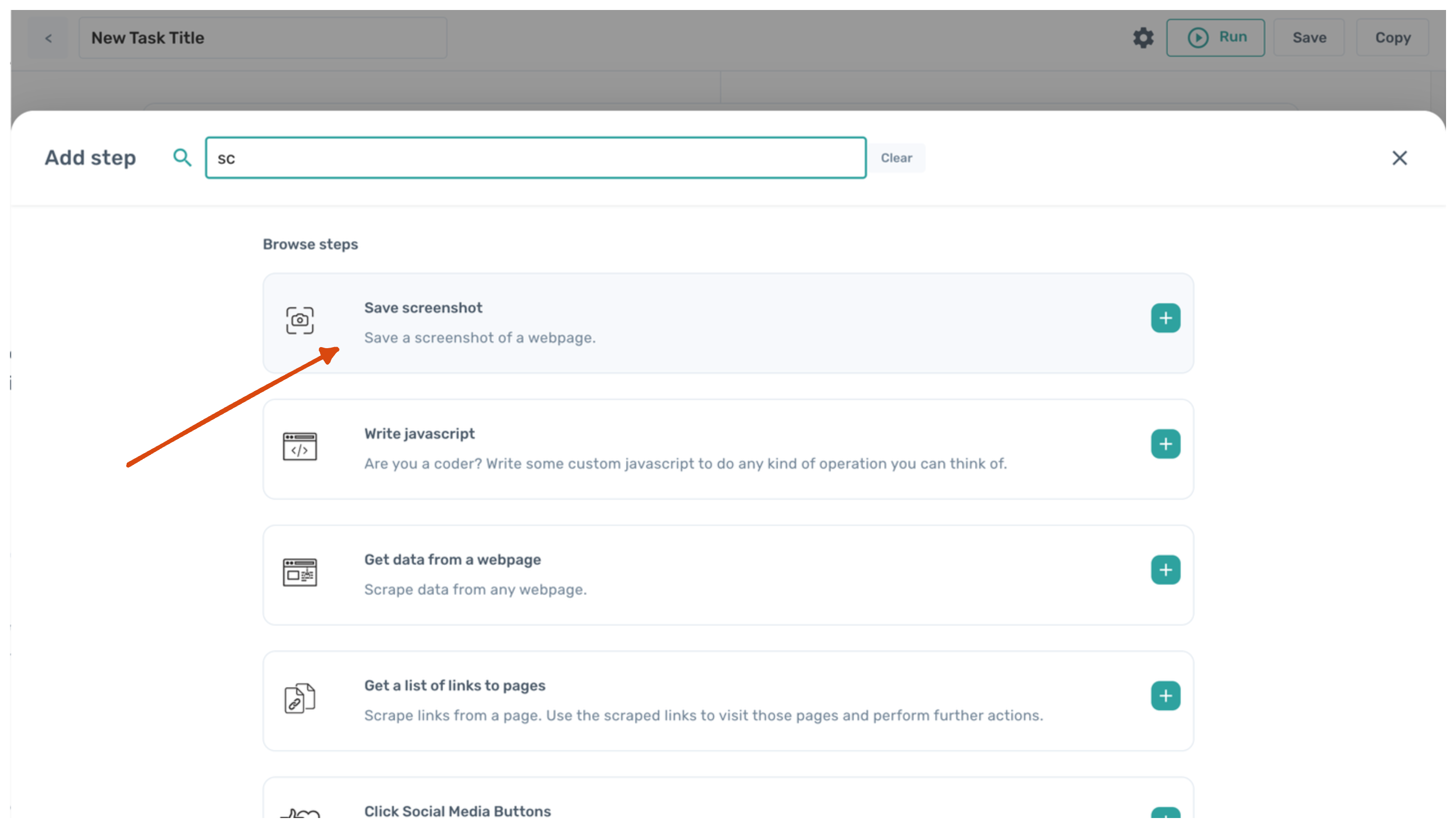
# Scheduling
Users can now schedule Axioms on the Desktop Runner application instead of on the Cloud Runner.
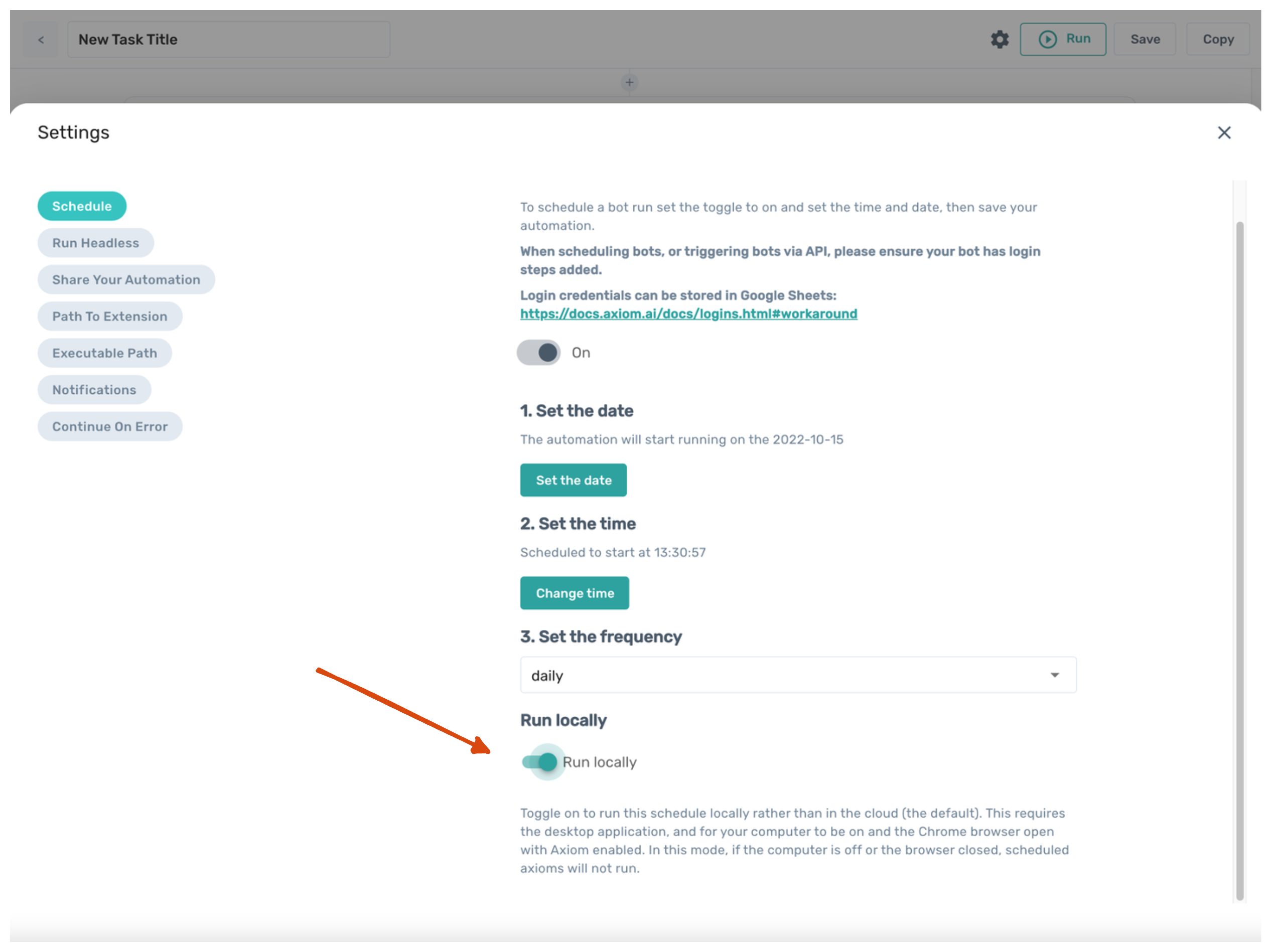
# Chrome Extension UI
Axiom builder can now be minimised and docked to the side of the browser.
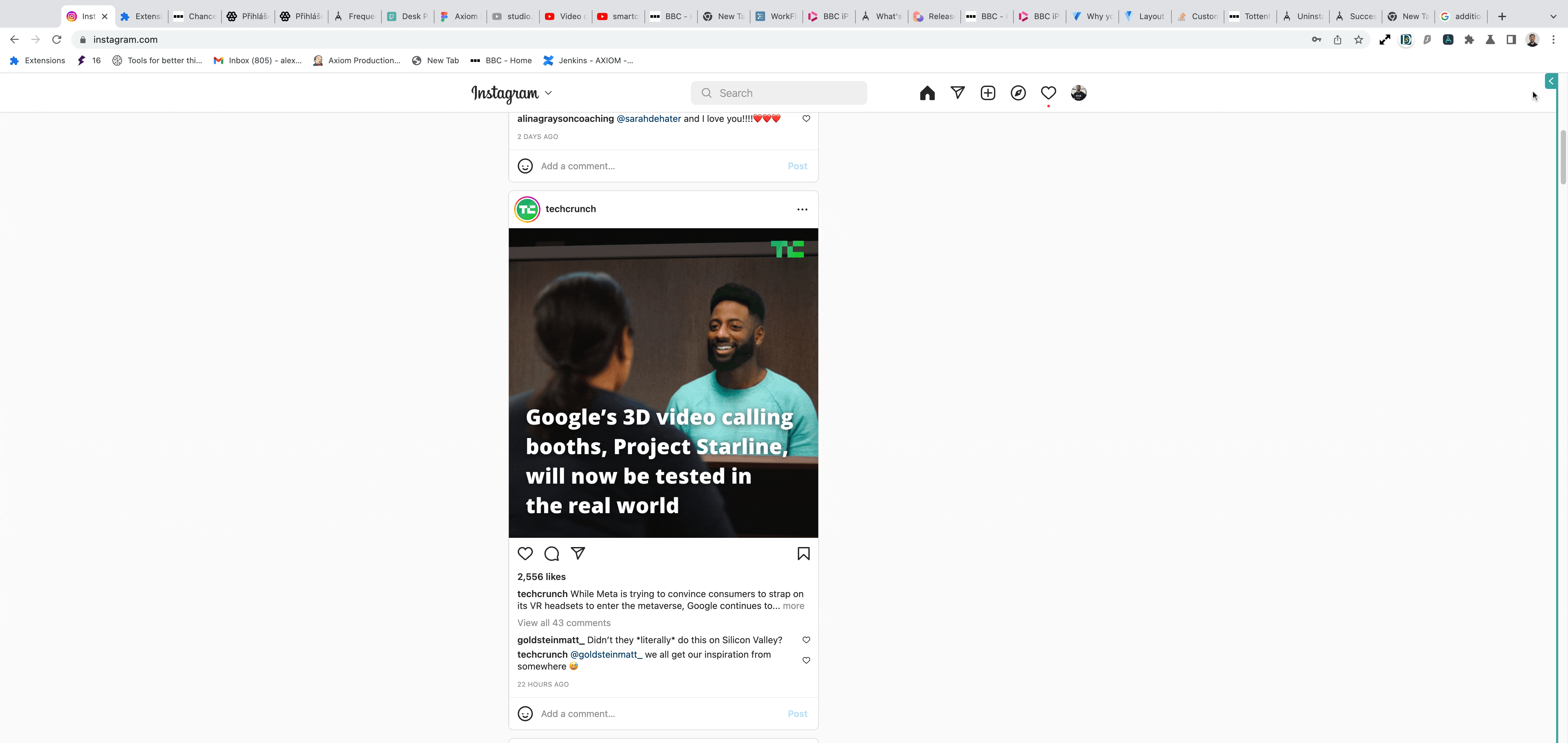
# Web scraper
We've made numerous scraper improvements to increase the number of pages we support and to improve general consistency and speed.
Most notably, Axiom will no longer scroll all the way to the bottom of the page before scraping, which allows us to scrape all data from pages that unload content when the screen scrolls below a certain point.
Successfully scraped data is now also highlighted orange, so you can see what's being grabbed as you go.
# Minor bug fixes
- Remove words step now correctly removes no results when no words are given, instead of removing all
- Improved error messaging when attempting to access bad URLs
- Fixed issues where the UI would get stuck if the network connection to the backend was lost during saving
- Added rename operation to the javascript API