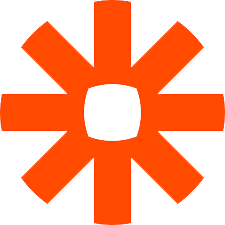This Zapier data entry template is triggered by a webhook that passes data in a 2D array from our Axiom.ai Zapier app (opens new window). The bot then systematically processes the array, emulating human interactions by inputting data into web forms on any website. It serves as a valuable solution for automating data entry in situations where there is no API integration option..
# Get started: Set up your Zap
In fact, we recommend not setting up your Zap first. Instead, prioritize creating and thoroughly testing your bot. Utilize the dummy data feature within our Zapier step, and set up your Zap only after your bot is fully functional. If you require assistance with the Zap setup, please refer to our Zapier documentation page.
# Install the Zapier data entry bot
To install this Zapier data entry bot click 'Install template'. If you’re a new user, you’ll have to click 'Install Chrome extension' and create a free Axiom.ai account before you can edit the template.
Once installed, click 'Start'.
Axiom.ai will guide you through the steps you need to configure in the app.
# Configure your Zapier data entry bot in just a few steps
We've provided a set of example steps within Step 2.0 - Loop through data. You can further customize this bot by adding additional steps within this loop to suit your specific needs.
- Step 1.0 - Receive data from another app
- Test data - Toggle on and input test data for example: [["Row 1 colA", "Row 1 colB", "Row 1 colC"], ["Row 2 colA", "Row 2 colB", "Row 2 colC"]]
- Step 2.0 - Loop through data: Add sub-steps to customize
- Step 2.1 - Enter text
- Select - An input field to enter data into
- Text - Click 'Insert Data' select '[webhook-data]'
- Step 2.2 - Enter text
- Select - An input field to enter data into
- Text - Click 'Insert Data' select '[webhook-data]'
- Step 2.3 - Click element
- Select - The submit form button
- Step 2.1 - Enter text
# Run your Zapier data entry bot
Test your bot with sample data before proceeding to test your Zapier trigger.
# Customize your template
Like all Axiom templates, you can use our no-code bot builder to customize any bot according to your requirements.
# Tips
We recommend you watch the video to troubleshoot.
- Step 1.0 - Receive data from another app
- What is the data fromat? The data has to be in 2d array see here
- Is it possible to trigger the Axiom desktop app through Zapier? No, that direct integration is not supported. However, you can employ Zapier to write a new data row to a Google Sheet and then schedule Axiom to read and process that row on a high-frequency basis as a workaround.
We offer excellent customer support. If you need help, get in touch.
To learn more about using triggering Axiom with Zaps read our Zapier page.