Scheduling Automations
Scheduling allows you to run Axioms at specific times automatically, rather than manually triggering them each time. Scheduling automations is available on Axiom Pro and higher tiers.
If you downgrade an account from the Pro tier, any schedules associated with that account will be automatically deleted.
By default automations will run in the cloud - please ensure your bot has login steps added.
Login credentials can be stored in Google Sheets: https://axiom.ai/docs/logins#workaround
Axiom offers two ways to schedule automations: via its own platform or through Zapier integration.
# Enable scheduling
To enable and configure scheduling, you must be subscribed to axiom at the Pro level or higher. Starter and below cannot access this feature.
Once subscribed, follow the steps below:
- Click the three dots menu in the top-right of the Axiom builder, then click on the gear icon ‘Settings’ and select the ‘Schedule’ tab in the left panel.
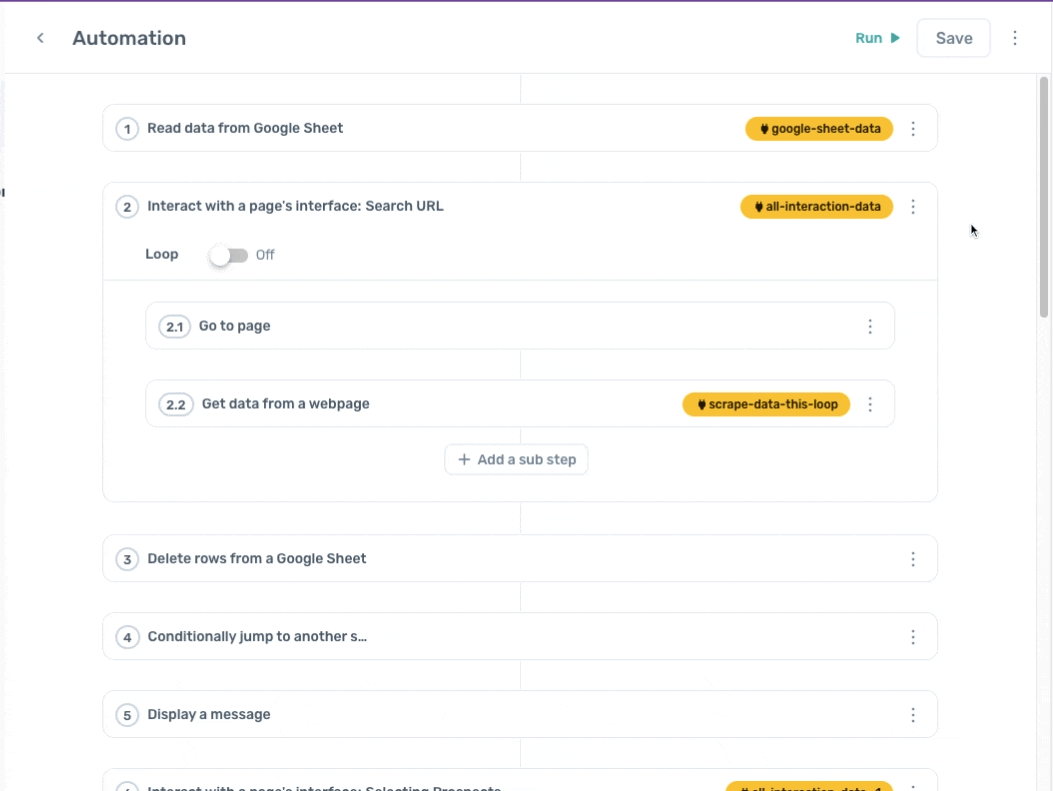
- Toggle the switch and make sure it’s set to ‘On’. To disable the schedule, toggle the switch to show ‘Off’
- Set the start date
- Set the start time
- Choose the frequency from the dropdown list. If you have an account with scheduling enabled, the ‘daily’ frequency will be the default option. Higher tiers are able to schedule bot runs more frequently. Please see our pricing (opens new window) for details.
- Click on the ‘X’ icon to close the window and press ‘Save’ to apply the changes
# Set schedule frequency
Depending on the tier, it’s possible to schedule automations at the following frequency:
- every 15 min
- hourly
- every 2 hours
- every 4 hours
- every 6 hours
- every 8 hours
- every 12 hours
- daily
- weekly
- fortnightly
After configuring the frequency, the automation will begin immediately without any delay when the schedule becomes active.
For instance, if the automation is set to begin at 3:10 PM and it's currently 3:00 PM in the user's local time, then the automation will start at 3:10 PM local time.
# Schedule automations locally
By default, all schedules run remotely on our cloud system. This allows your automations to run without any dependency on your PC, but the bot will run on a remote server in the US, and run in the UTC timezone. Both of these can affect some runs.
In addition, if you need to work with local files, the cloud scheduler cannot do this.
To run a schedule locally rather than in the cloud, toggle the ‘Run on this computer’ option.
This requires the desktop application, and for your computer to be on and the Chrome browser open with Axiom enabled. If the computer is off or the browser closed, locally scheduled Axioms will not run.
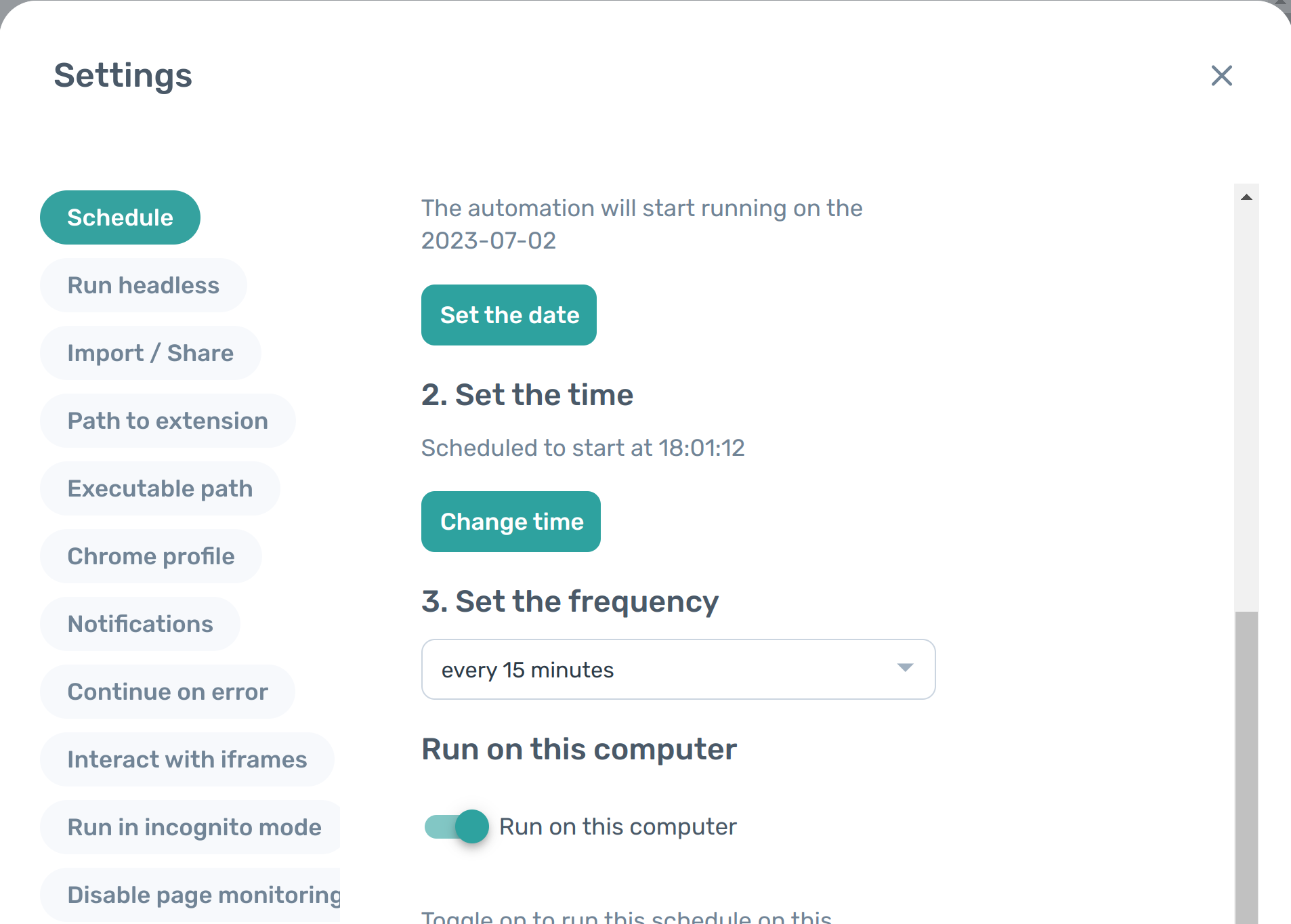
# View upcoming scheduled runs
For subscribers at the pro tier or above who can schedule axiom runs, a Schedules page is available.
This page allows you to view a timeline of their upcoming schedules, as well as the date of their last run.
Additionally, you can edit the attached axiom by clicking on the ‘Edit’ link which will take you to the Axiom builder.
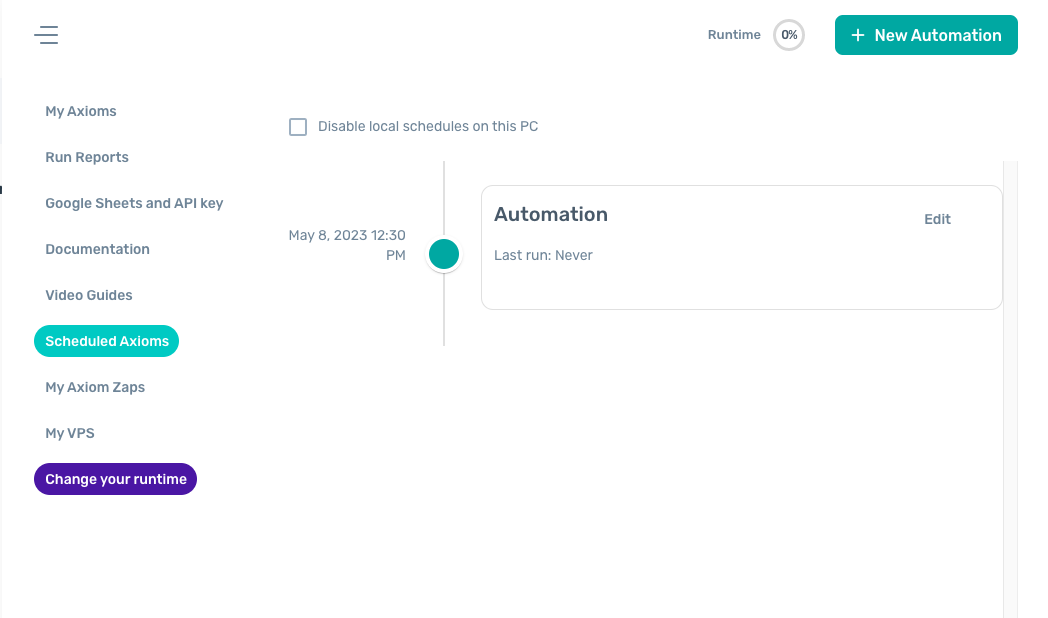
In addition, if you are running local schedules, you can turn these off on the current computer by ‘Disable local schedules on this PC’.
This is very useful when you are signed into Axiom on multiple PCs and have local schedules; switching local schedules off on all except 1 PC will allow only that PC to run your axioms, preventing duplication.
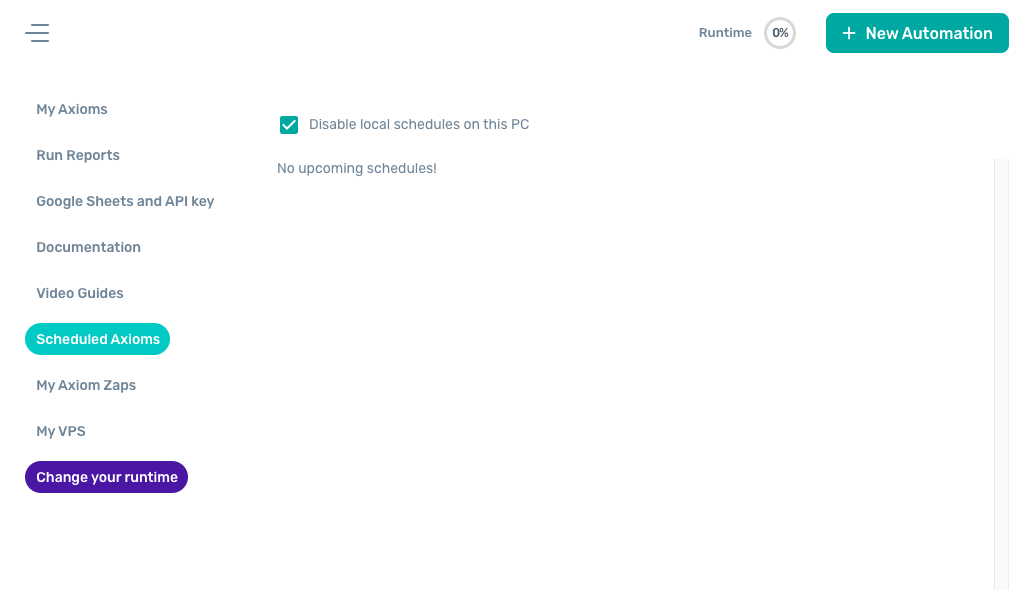
You can review the Run reports and set up notifications to check if your automation ran successfully or not.
# Watch or stop a scheduled automation
When a scheduled automation is currently running, you have the ability to monitor the bot's run by clicking on the "Watch" button which is shown in the automations list or when opening an individual automation. Additionally, you can always stop your automation by pressing the “Stop” button.
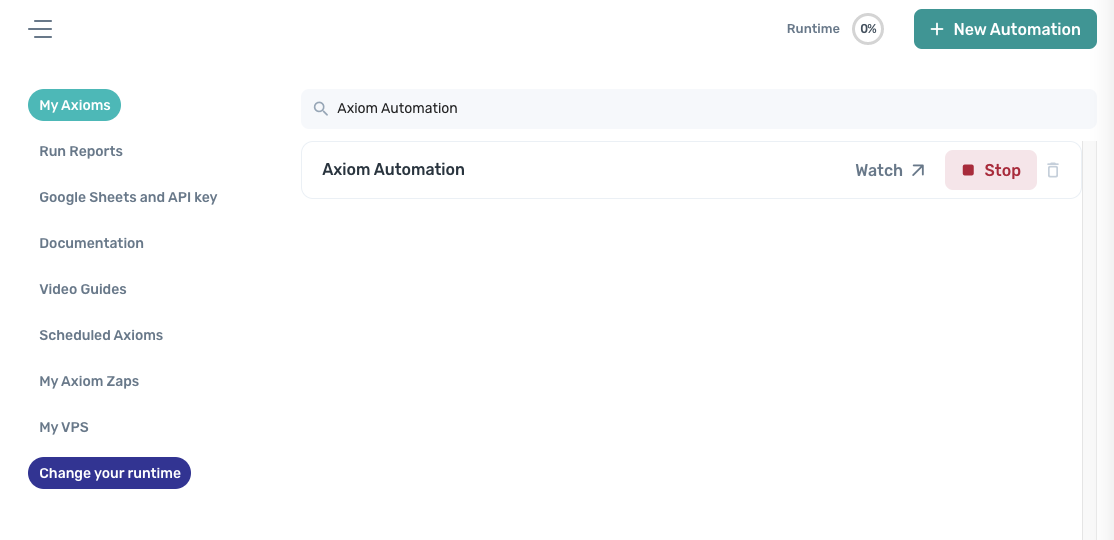
This allows you to view the automation as it's running and track its progress in real-time. Clicking the "Watch" button opens a new window displaying the bot's current status and any updates as it runs through the sequence of steps.
By monitoring the automation in this way, you can quickly identify any issues or errors and take the necessary steps to ensure that the automation runs smoothly.
# Schedule and trigger automations via Zapier
It's also possible to schedule or trigger Axiom automations via Zapier. Please see our guide here.